Why Website Breakpoints Matter
Visitors will access your website across a variety of devices from their smartphone to their tablet to laptop and even their larger desktop monitors! To make sure there is a seamless browsing experience across all devices, responsive web design has become a critical aspect of website development.
At the core of responsive design are breakpoints — these are predefined screen widths that determine when and how a website layout should adapt to different devices. In this post, we’ll explore what breakpoints are, why they are essential, and how you can optimize your website to deliver an exceptional user experience on every screen size.
What Are Breakpoints in Web Design?
A breakpoint is a specific screen width at which a website’s layout changes to improve usability and readability on different devices. These layout changes ensure that a website looks and functions well on any screen size, whether it’s a small smartphone or a large desktop monitor.
In technical terms, breakpoints are often implemented using CSS media queries to adjust the style and layout of a website based on the screen’s width.
Common Examples of Breakpoints in Web Design:
| Device Type | Breakpoint (px) | Example Device |
|---|---|---|
| Mobile Phones | 320 – 480 | iPhone, Android |
| Tablets | 768 | iPad, Surface |
| Laptops/Desktops | 1024 and up | MacBook, Windows PC |
Why Are Breakpoints Necessary for Websites?
Breakpoints are essential for delivering a consistent and seamless experience to users across different devices. Here’s why they matter:
Improved User Experience (UX):
Breakpoints ensure your website is easy to navigate and read on any device, regardless of the screen size. A mobile-friendly website leads to higher engagement and lower bounce rates.
SEO Benefits:
With Google’s mobile-first indexing, the search engine primarily uses the mobile version of a site for ranking. If your website isn’t optimized for mobile devices, you risk lower search rankings.
Conversion Optimization:
A responsive website that adapts to users’ devices ensures higher conversion rates. Users are more likely to take action on a website that looks great on their device.
💡 Did you Know: Google reports that 61% of users are unlikely to return to a mobile site they had trouble accessing.
How to Define Effective Breakpoints for Your Website
Defining the right breakpoints for your website depends on understanding your audience and their devices.
Understand Your Audience:
Use analytics tools like Google Analytics to see the most common devices and screen sizes your visitors use. This should be the priority breakpoint you want to focus on in your web design.
Start with a Mobile-First Approach:
I know, you don’t want to do this BUT you should design for the smallest screen first, then gradually add styles for larger screens. This method ensures a better mobile experience while maintaining flexibility for larger screens.
Use Flexible Grids and Layouts:
Combine breakpoints with fluid grids and flexible layouts to maximize adaptability. Use relative units (%, em, rem) rather than fixed units (px) to make your website scale more easily.
Tools to Test Your Website Breakpoints
Here are some tools that can help you test how your website looks at different breakpoints:
- Google Chrome DevTools: A built-in tool for testing your website on various devices.
- BrowserStack: A cloud-based tool that allows you to test your website on real devices.
- Responsinator: Quickly see how your website looks on various devices.
- Screenfly: A simple tool for testing your website across different screen sizes.
How Breakpoints Impact SEO Performance
Breakpoints play a vital role in your website’s SEO (search engine optimization) performance. Here’s how:
- Mobile-Friendly Design: Google prioritizes mobile-friendly websites in its search results.
- Page Speed Optimization: Responsive layouts tailored for breakpoints can improve page loading speed, a key ranking factor.
- Core Web Vitals: Ensure your breakpoints meet Google’s performance metrics, including Largest Contentful Paint (LCP) and Cumulative Layout Shift (CLS).
Best Practices for Using Breakpoints in Web Design
To ensure your breakpoints are effective, follow these best practices:
Keep It Simple: Focus on a few key breakpoints that cover the majority of devices.
Test on Real Devices: Simulators are helpful, but always test your website on actual devices to ensure accuracy.
Combine with Fluid Design: Use flexible media, images, and typography to enhance responsiveness.
Breakpoints Are the Backbone of Responsive Websites
Breakpoints are a fundamental part of creating responsive, mobile-friendly websites that look and perform well on any screen size. As user behavior continues to evolve, ensuring your website adapts to various devices is critical for SEO, user engagement, and conversions.
Need help optimizing your website’s breakpoints? Our team of web design experts can ensure your site delivers a seamless experience on all devices. Reach out to us today to get started!